well, as many of you know, I'm taking a course to prepare for the MCAT in a couple of months. one of the perks of taking the course is that you can subscribe to an e-newsletter called the pre-med edge. there's a section in there called 'pop science' that basicall explains how stuff works. this month's topic is the keyboard. most of the info is adapted from the website www.howstuffworks.com which I highly suggest you visit if, like me, you've ever wondered how stuff works. maybe I can finally figure out how that toaster works... anyways, below is the article on keyboards.
How Computer Keyboards Work
The part of the computer that we come into most contact with is probably the piece that we think about the least. But the keyboard is an amazing piece of technology. For instance, did you know that the keyboard on a typical computer system is actually a computer itself?
At its essence, a keyboard is a series of switches connected to a microprocessor that monitors the state of each switch and initiates a specific response to a change in that state.
The processor in a keyboard has to understand several things that are important to the utility of the keyboard, such as:
Position of the key in the key matrix.
The amount of bounce and how to filter it.
The speed at which to transmit the typematics.
The key matrix is the grid of circuits underneath the keys. In all keyboards except for capacitive ones, each circuit is broken at the point below a specific key. Pressing the key bridges the gap in the circuit, allowing a tiny amount of current to flow through. The processor monitors the key matrix for signs of continuity at any point on the grid. When it finds a circuit that is closed, it compares the location of that circuit on the key matrix to the character map in its ROM. The character map is basically a comparison chart for the processor that tells it what the key at x,y coordinates in the key matrix represents. If more than one key is pressed at the same time, the processor checks to see if that combination of keys has a designation in the character map. For example, pressing the a key by itself would result in a small letter "a" being sent to the computer. If you press and hold down the Shift key while pressing the a key, the processor compares that combination with the character map and produces a capital letter "A."
Adapted from howstuffworks.com.
Tuesday, December 20, 2005
Subscribe to:
Post Comments (Atom)
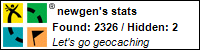



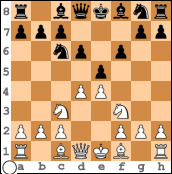
1 comment:
And now i know.
Post a Comment